family life simulation games
Family Life Simulation Games: A Fun and Engaging Way to Experience the Joys and Challenges of Family Life
Introduction:
In today’s fast-paced and technology-driven world, it can sometimes be challenging to find quality time to spend with your loved ones. However, thanks to the rise of family life simulation games, you can now experience the joys and challenges of family life in a virtual setting. These games provide a unique opportunity to engage with family dynamics, make important decisions, and create lasting memories. In this article, we will explore the world of family life simulation games, their benefits, popular titles, and tips for an immersive gaming experience.
Benefits of Family Life Simulation Games:
1. Building Stronger Bonds: Family life simulation games allow players to explore various aspects of family dynamics, including communication, cooperation, and problem-solving. By working together to navigate the challenges presented in the game, players can strengthen their bonds and improve their real-life relationships.
2. Developing Life Skills: Family life simulation games often require players to make important decisions that can impact the well-being and happiness of their virtual family. These decisions can teach players valuable life skills such as budgeting, time management, and conflict resolution.
3. Promoting Empathy: By stepping into the shoes of different family members, players can gain a deeper understanding of their perspectives and experiences. This can foster empathy and help players develop a more compassionate and understanding attitude towards their own family members.
4. Encouraging Creativity: Many family life simulation games allow players to customize their virtual families, homes, and environments. This promotes creativity and allows players to express themselves in a unique and personalized way.
5. Escaping Reality: Family life simulation games provide a refreshing escape from the stresses of everyday life. They offer a safe and controlled environment where players can relax, have fun, and engage in enjoyable activities with their virtual families.
Popular Family Life Simulation Games:
1. The Sims series: The Sims is perhaps the most well-known family life simulation game franchise. It allows players to create and control virtual families, build homes, pursue careers, and experience various life milestones. With its realistic graphics and extensive gameplay options, The Sims offers a highly immersive family life simulation experience.
2. Virtual Families: Virtual Families is a popular mobile game that lets players adopt and nurture a virtual family. Players are responsible for their family’s well-being, including finding suitable careers, managing finances, and maintaining their home. The game progresses in real-time, adding an element of realism and immersion.
3. Stardew Valley : While not strictly a family life simulation game, Stardew Valley allows players to build a farm, start a family, and interact with the game’s vibrant community. This indie game offers a relaxing and wholesome experience, perfect for players who enjoy the slower pace of rural life.
4. Animal Crossing: New Horizons: Although primarily a life simulation game, Animal Crossing: New Horizons also incorporates family dynamics. Players can invite other players to their virtual island, fostering a sense of community and family-like relationships. The game’s charming graphics, relaxing gameplay, and endless customization options have made it a hit among players of all ages.
Tips for an Immersive Gaming Experience:
1. Set aside dedicated gaming time: To fully immerse yourself in the virtual world of family life simulation games, it’s essential to set aside dedicated time to play. This ensures that you can fully focus on the game and enjoy the experience without distractions.
2. Create a unique backstory: To make your virtual family feel more realistic and engaging, consider creating a backstory for each character. This backstory can include details such as their personalities, hobbies, and aspirations, adding depth and complexity to your gameplay.
3. Experiment with different gameplay styles: Family life simulation games offer a wide range of gameplay options. Experiment with different styles, such as focusing on career progression, building relationships, or pursuing creative endeavors, to find what brings you the most joy and satisfaction.
4. Embrace the unexpected: One of the joys of family life simulation games is the unpredictability of events and interactions. Embrace the unexpected and allow your virtual family to experience both triumphs and challenges. This adds realism and excitement to the gameplay.
5. Connect with other players: Many family life simulation games offer online multiplayer options, allowing you to connect with other players and share your virtual family experiences. Join online forums or communities to discuss strategies, share stories, and form new friendships with fellow players.
Conclusion:
Family life simulation games provide a unique and engaging way to experience the joys and challenges of family life. From building stronger bonds to developing valuable life skills, these games offer numerous benefits for players of all ages. With popular titles such as The Sims, Virtual Families, Stardew Valley, and Animal Crossing: New Horizons, there is a family life simulation game to suit every player’s preferences. By following the tips for an immersive gaming experience, you can create lasting memories and enjoy the virtual world of family life to the fullest. So, gather your loved ones, fire up your gaming devices, and embark on an unforgettable journey of family life simulation.
how many people can watch hulu at a time
Title: How Many People Can Watch Hulu at a Time: A Comprehensive Guide
Introduction (200 words)
Hulu is one of the most popular streaming platforms available today, offering a wide range of movies, TV shows, and original content. One of the key considerations for users is how many people can watch Hulu simultaneously. In this article, we will explore the different Hulu plans and the number of screens allowed for streaming at a time. We will also discuss the factors that affect the number of simultaneous streams, tips for managing multiple users, and alternative streaming options for larger households.
Section 1: Hulu Plans and Number of Simultaneous Streams (300 words)
Hulu offers several plans, including the Basic, Premium, and Hulu with Live TV. The number of simultaneous streams allowed varies depending on the plan. The Basic plan allows only one screen at a time, while the Premium plan allows for two screens. For the Hulu with Live TV plan, two screens are allowed for streaming, but this can be upgraded to unlimited screens for an additional fee.



Section 2: Factors Affecting Simultaneous Streams (400 words)
While the number of screens allowed is determined by the plan, there are other factors that can affect simultaneous streaming. One of the primary factors is the type of content being streamed. For example, if multiple users are watching the same TV show or movie, it counts as a single stream. However, if each user is watching a different show or movie, it counts as separate streams.
Another factor to consider is the compatibility of devices. Hulu allows streaming on a wide range of devices, including smart TVs, streaming players, gaming consoles, smartphones, and tablets. However, some devices may have limitations on the number of simultaneous streams they can support. For example, older models of smart TVs or streaming players may only allow one or two screens at a time.
Section 3: Tips for Managing Multiple Users (400 words)
When multiple people are using Hulu simultaneously, it is essential to manage and optimize the streaming experience. One of the key tips is to ensure a stable internet connection. Streaming HD content requires a higher bandwidth, so a fast and reliable internet connection is crucial. If multiple users are experiencing buffering or lag issues, it may be necessary to upgrade the internet plan.
Another tip is to create individual profiles for each user. Hulu allows users to create up to six profiles per account, each with personalized recommendations and watch history. This helps to avoid conflicts in content choices and enables each user to have their own streaming experience.
Section 4: Alternative Streaming Options for Larger Households (400 words)
For larger households with more than two or three users, the number of simultaneous streams allowed by Hulu might be insufficient. In such cases, there are alternative streaming options available. Netflix , for instance, offers different plans with varying numbers of simultaneous screens, including options for up to four screens at a time.
Another option is to consider streaming devices that allow for multiple streams. Some streaming devices, such as Roku or Amazon Fire TV, offer features that allow users to stream on multiple screens simultaneously. These devices often have more powerful processors and greater memory capacity, enabling smoother streaming experiences for multiple users.
Conclusion (200 words)
In conclusion, the number of people who can watch Hulu simultaneously depends on the plan chosen. The Basic plan allows for one screen, the Premium plan allows for two screens, and the Hulu with Live TV plan allows for two screens with the option to upgrade to unlimited screens. Factors such as the type of content being streamed and device compatibility can also affect simultaneous streaming. By following tips like ensuring a stable internet connection and creating individual profiles for each user, multiple users can enjoy Hulu without conflicts. For larger households, alternative streaming options like Netflix or streaming devices that support multiple screens may be more suitable. Ultimately, understanding the limitations and optimizing the streaming experience can ensure an enjoyable and seamless Hulu experience for all users.
how to block specific apps on android
Title: Effective Methods to Block Specific Apps on Android: A Comprehensive Guide
Introduction:
As smartphones and mobile applications continue to dominate our daily lives, it is natural for users to seek ways to manage their app usage effectively. Whether you want to limit distractions, control your child’s screen time, or maintain a healthy work-life balance, blocking specific apps on your Android device can be a highly useful tool. In this article, we will explore various methods and applications that enable you to block specific apps on Android devices, helping you regain control over your digital habits.
1. Built-in App Blocking Features:
Many Android devices come equipped with built-in app blocking features, allowing users to restrict access to specific applications. To access these features, go to your device’s settings, locate the “App & Notifications” or “Digital Wellbeing” section, and explore the available options. While these built-in features may vary between Android versions and device manufacturers, they typically provide options to set timers, set app usage limits, or completely block access to specific apps.
2. Third-Party App Blockers:
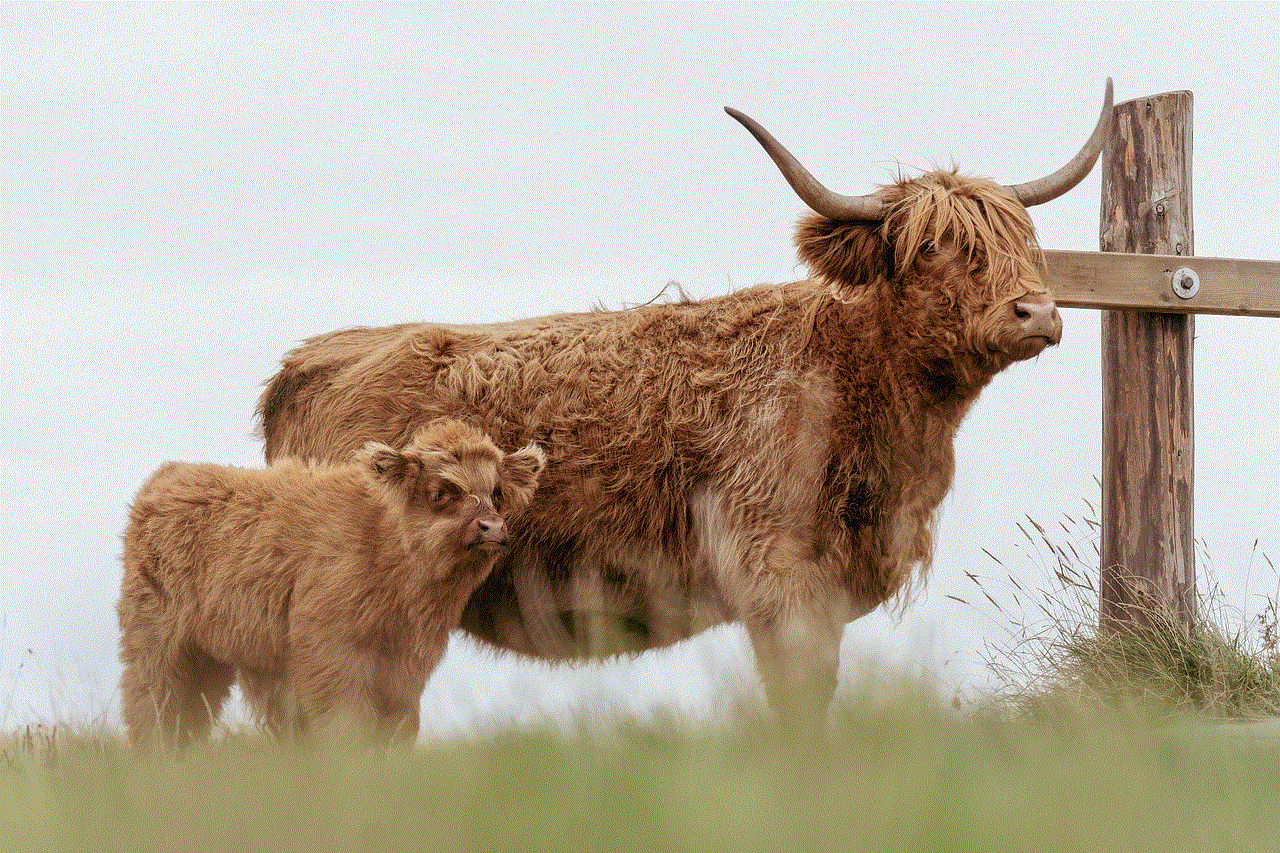
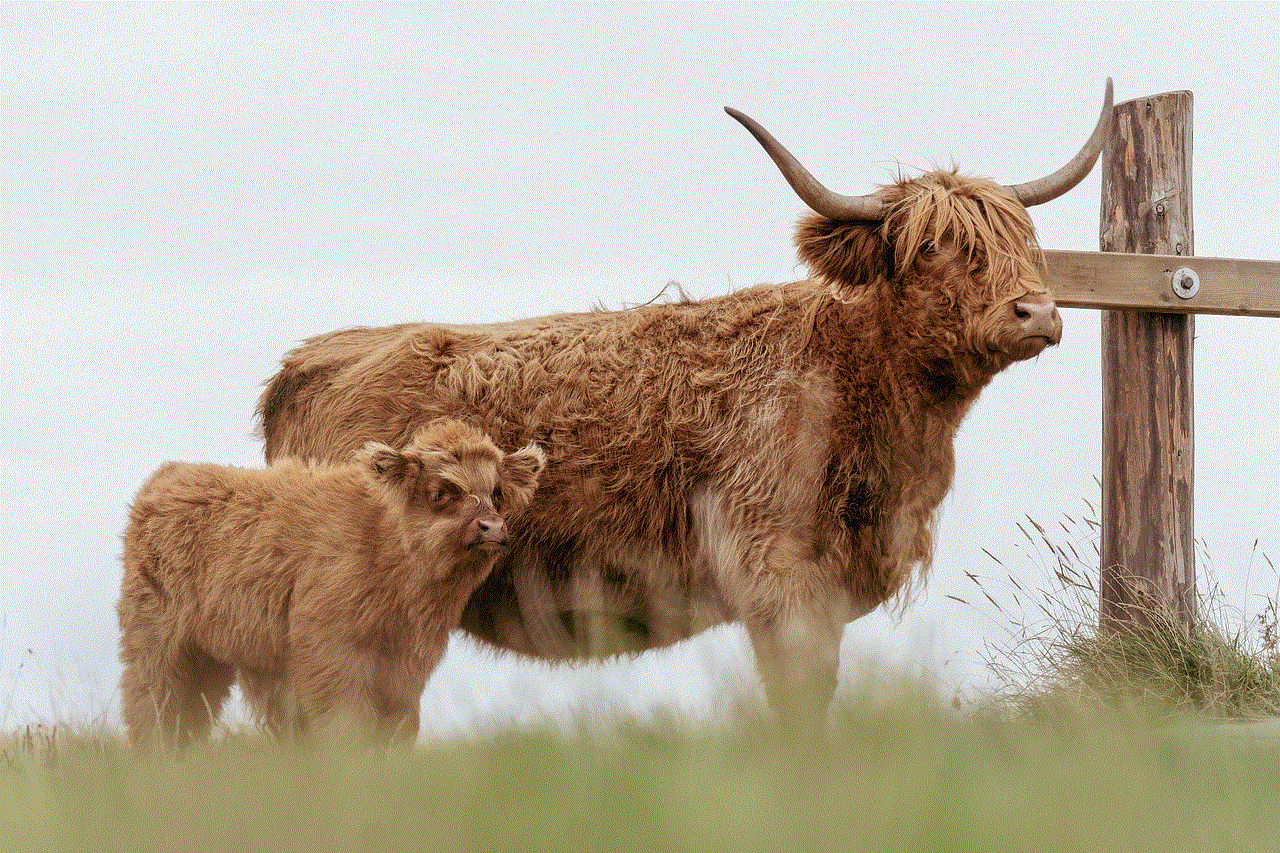
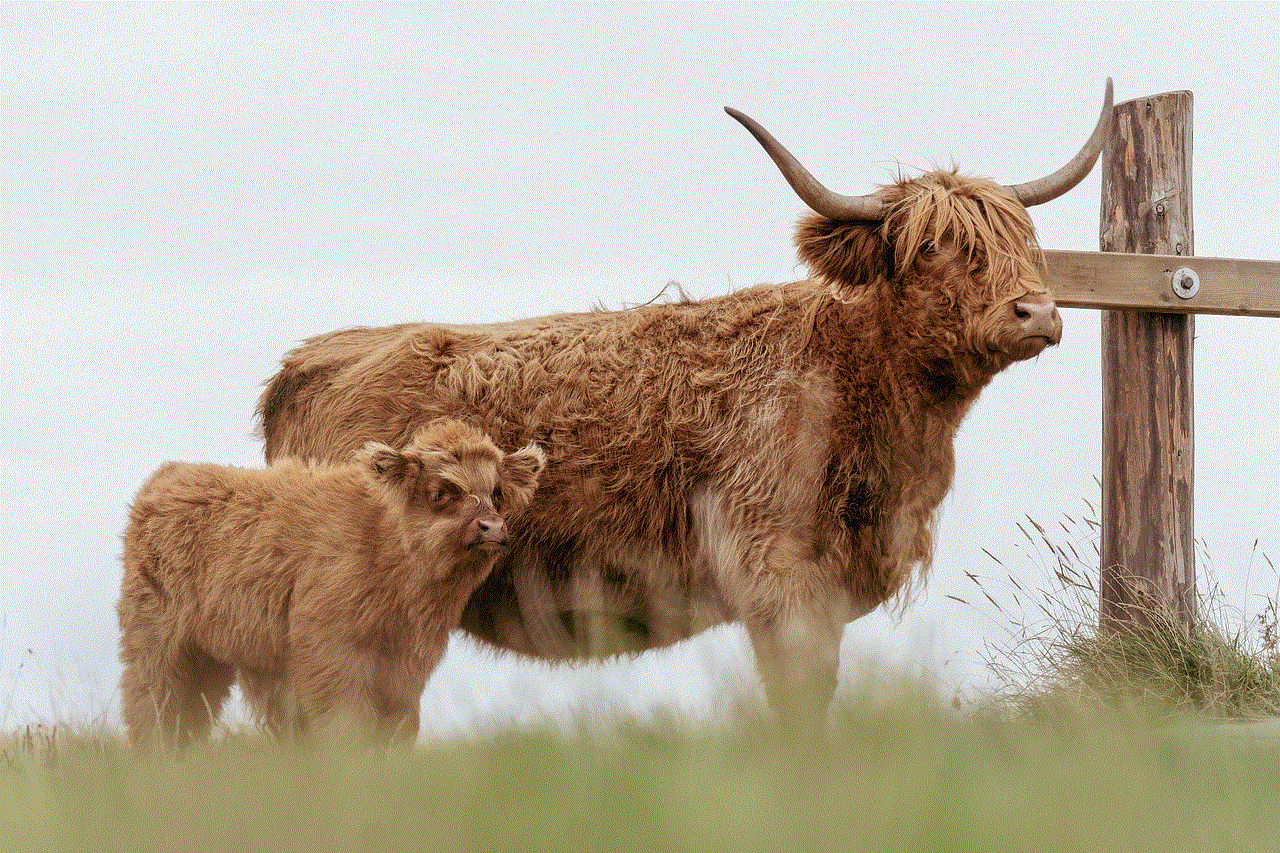
If your device lacks built-in app blocking features or you prefer more advanced options, third-party app blockers are an excellent alternative. These applications offer an array of features, such as scheduling app usage, blocking specific apps at specific times, and even providing detailed usage statistics. Some popular third-party app blockers include AppBlock, Offtime, and Stay Focused. Install the app of your choice from the Google Play Store, follow the setup instructions, and customize the app blocking settings as per your requirements.
3. Parental Control Apps:
For parents concerned about their children’s device usage, parental control apps provide an effective solution. These apps offer comprehensive features to monitor and restrict app usage, ensuring that children do not spend excessive time on certain apps or access inappropriate content. Apps like Qustodio, Norton Family, and Family Link by Google empower parents to set time limits, block specific apps, and receive alerts about their child’s device activities.
4. App Lockers:
If you wish to block specific apps on your Android device without completely restricting access, app lockers are a suitable choice. These applications allow you to lock individual apps with a passcode, fingerprint, or pattern, ensuring that only authorized users can access them. Though app lockers primarily focus on app security, they can effectively restrict app usage for specific individuals. Notable app locker apps include AppLock, Norton App Lock, and Smart AppLock.
5. Setting Up Multiple User Profiles:
Android devices running Android 5.0 Lollipop or above provide the ability to create multiple user profiles. This feature is particularly useful for families or individuals with separate work and personal profiles. By creating a dedicated user profile for specific tasks, you can effectively block certain apps from being accessible in one profile while allowing them in another. To set up multiple user profiles, go to your device settings, locate the “Users & accounts” or “Users” section, and follow the instructions to create additional profiles.
6. Using App Usage Trackers:
App usage trackers offer insights into your digital habits, providing valuable information to control and block specific apps. While these applications primarily focus on monitoring your app usage, they often come with additional features to set app usage limits or block specific apps altogether. Popular app usage trackers include RescueTime, AppDetox, and QualityTime. Install the app of your choice, grant necessary permissions, and take advantage of their comprehensive features to manage your app usage effectively.
7. Digital Wellbeing Features:
Google’s Digital Wellbeing initiative aims to promote a healthier relationship with technology. Android devices running Android 9.0 Pie or above have access to Digital Wellbeing features. These features allow you to monitor and manage your app usage, set timers for specific apps, and even enable a “Wind Down” mode to help you disconnect before bedtime. Access the Digital Wellbeing settings on your device and explore the available options to block specific apps and maintain a healthier digital lifestyle.
8. App-Specific Blocking:
Sometimes, you may only want to block specific features or functionalities within an app rather than the entire app itself. Some apps offer in-built settings to block notifications, restrict certain actions, or enable focused modes. For instance, social media apps like Facebook, Instagram , or Twitter have options to limit notifications or even temporarily disable certain features to reduce distractions. Explore the settings within your desired apps to block or limit specific functionalities.
9. Router-Based Blocking:
For those seeking a more comprehensive approach, router-based blocking can be an effective solution. By accessing your Wi-Fi router’s settings, you can block specific apps or websites across all devices connected to your home network. Router-based blocking ensures that specific apps are inaccessible on any device connected to the network, providing a unified blocking solution. Refer to your router’s user manual or contact your internet service provider for guidance on how to set up router-based blocking.
10. Digital Detox Techniques:
While app blocking methods can be highly effective, it’s equally essential to adopt a holistic approach to managing app usage. Engaging in digital detox techniques can help reduce dependency on specific apps, improve overall well-being, and promote a healthier relationship with technology. Consider implementing practices such as setting designated “tech-free” hours, practicing mindfulness, engaging in physical activities, and fostering real-life connections to create a more balanced lifestyle.
Conclusion:



With the multitude of apps available on Android devices, it’s easy to lose track of time and succumb to distractions. However, by employing the various methods mentioned in this comprehensive guide, you can regain control over your app usage and ensure a healthier digital lifestyle. Whether you choose built-in features, third-party app blockers, parental control apps, or a combination of these options, finding the right method to block specific apps on your Android device will empower you to maintain focus, increase productivity, and strike a better work-life balance.
