is fortnite safe for kids
Is Fortnite Safe for Kids? A Comprehensive Analysis
Introduction
Fortnite, developed by Epic Games , has taken the gaming world by storm since its release in 2017. With its massive popularity, it has become a cultural phenomenon, attracting millions of players, including children and young adults. However, the game’s intense and competitive nature has sparked concerns among parents and educators regarding its appropriateness for kids. This article will delve into the question “Is Fortnite safe for kids?” by examining various aspects of the game, including its content, addictive potential, impact on mental health, and online interactions.
Content and Age Ratings
Fortnite is rated “T for Teen” by the Entertainment Software Rating Board (ESRB), indicating that it is suitable for players aged 13 and above. The rating is primarily based on the game’s violence, which involves players fighting against each other using an array of weapons such as guns, explosives, and melee weapons. While the violence in Fortnite is stylized and lacks realistic blood and gore, it still raises concerns about its appropriateness for younger players.
The game’s cartoony graphics and vibrant art style might give the impression that it is suitable for all ages. However, it is crucial to understand that the violence depicted in Fortnite is still present, albeit in a less realistic manner. Parents should consider whether their child is mature enough to handle the game’s competitive and combat-focused gameplay before allowing them to play.
Addictive Potential
Another aspect to consider when evaluating the safety of Fortnite for kids is its addictive potential. Like many other online multiplayer games, Fortnite employs various psychological techniques to keep players engaged and coming back for more. These techniques include reward systems, social interactions, and the adrenaline rush of intense battles. While these elements contribute to the game’s appeal, they can also lead to addictive behaviors, especially in younger players.
Psychologists have warned that the constant reinforcement and excitement provided by Fortnite can lead to a compulsive need to play and can negatively impact a child’s academic and social life. Parents should be aware of the signs of gaming addiction and set appropriate limits on their child’s gameplay to prevent excessive use.
Impact on Mental Health
Concerns about the impact of Fortnite on mental health have also emerged. Some experts argue that the game’s fast-paced and competitive nature can lead to increased stress and anxiety in children. The constant need to perform well and the fear of being eliminated can create a high-pressure environment for young players. Additionally, spending excessive amounts of time in the virtual world of Fortnite can lead to a sedentary lifestyle, which can contribute to physical health issues and social isolation.
However, it is important to note that not all children will experience negative mental health effects from playing Fortnite. Many kids enjoy the game responsibly and find it to be a fun and enjoyable way to spend their leisure time. It ultimately falls upon parents to monitor their child’s gameplay and ensure a healthy balance between gaming and other activities.
Online Interactions
Fortnite is an online multiplayer game, which means that players can communicate and interact with each other during gameplay. While this feature can enhance the social aspect of the game, it also exposes children to potential risks and inappropriate content. The open nature of online interactions in Fortnite means that players can encounter strangers, some of whom may engage in toxic behavior or attempt to exploit vulnerable players.
To address these concerns, Fortnite includes various safety features, such as the ability to mute or block players, report inappropriate behavior, and limit communication to friends only. However, it is essential for parents to educate their children about online safety and monitor their interactions to ensure a positive gaming experience.
Parental Controls and Setting Boundaries
One of the most effective ways for parents to ensure the safety of their child while playing Fortnite is by utilizing the game’s parental control settings. Fortnite provides options for setting time limits, restricting in-game purchases, and disabling voice chat, among other features. By activating these controls, parents can tailor the gameplay experience to their child’s age and maturity level.
Setting boundaries around gameplay time is also crucial. It is recommended that parents establish clear rules regarding when and how long their child can play Fortnite. This not only helps prevent excessive use but also promotes a healthy balance between gaming and other activities, such as schoolwork, physical exercise, and social interactions.
Educating Children about Responsible Gaming
In addition to implementing parental controls and setting boundaries, parents should engage in open and ongoing conversations with their children about responsible gaming. It is essential to discuss the potential risks associated with excessive gaming, including the impact on mental health, academic performance, and social interactions. By fostering a dialogue and emphasizing the importance of moderation, parents can encourage their children to develop healthy gaming habits.
Furthermore, parents can use Fortnite as an opportunity to teach valuable life skills, such as teamwork, strategic thinking, and problem-solving. While it is important to find a balance between gaming and other activities, it is equally important to recognize the potential benefits that gaming can offer when approached responsibly.
Conclusion
In conclusion, the question of whether Fortnite is safe for kids does not have a straightforward answer. While the game’s content, addictive potential, impact on mental health, and online interactions raise valid concerns, it is ultimately up to parents to assess their child’s maturity level and set appropriate boundaries. By utilizing parental controls, fostering open communication, and encouraging responsible gaming habits, parents can create a safe and enjoyable gaming experience for their children.
instagram notify screenshots
Instagram Notify Screenshots: A Revolutionary Feature for Enhanced User Experience
Introduction:
In today’s digital age, social media platforms have become an integral part of our lives. Instagram, being one of the most popular platforms, constantly strives to enhance the user experience by introducing new features. One such feature that has gained significant attention is “Instagram Notify Screenshots.” In this article, we will explore this revolutionary feature, its functionality, benefits, and the impact it has on the user community.
1. Understanding Instagram Notify Screenshots:
Instagram Notify Screenshots is a feature that alerts users when someone takes a screenshot of their story, direct message, or any other content shared on the platform. This feature was introduced as an effort to promote privacy and protect users’ content from being shared without their consent. It aims to provide an added layer of control and transparency to the Instagram community.
2. How does Instagram Notify Screenshots work?
When a user takes a screenshot of someone’s story or direct message, the person who posted the content receives a notification indicating that their content has been captured. This notification appears in the same way as other notifications on Instagram, providing users with real-time information about who has taken a screenshot of their content.
3. Benefits of Instagram Notify Screenshots:
a. Enhanced Privacy: Instagram Notify Screenshots empowers users to have more control over their content. By receiving notifications when their content is screenshot, users can take appropriate action if they find their content being shared or misused without their consent.
b. Preventing Cyberbullying: Cyberbullying has become a significant concern on social media platforms. With the introduction of Notify Screenshots, Instagram takes a step forward in combating this issue. By alerting users of screenshots, it discourages individuals from capturing and sharing sensitive content that can potentially harm others.
c. Content Integrity: Notify Screenshots promote content integrity by discouraging the spread of fake news, misinformation, and manipulated posts. Knowing that their content is being monitored, users are more likely to think twice before sharing any misleading information.
d. Building Trust: Trust is crucial in any social media platform. By introducing Notify Screenshots, Instagram aims to build trust within its community. Users feel more secure knowing that their content is being protected, ultimately encouraging them to share more authentic and genuine experiences.
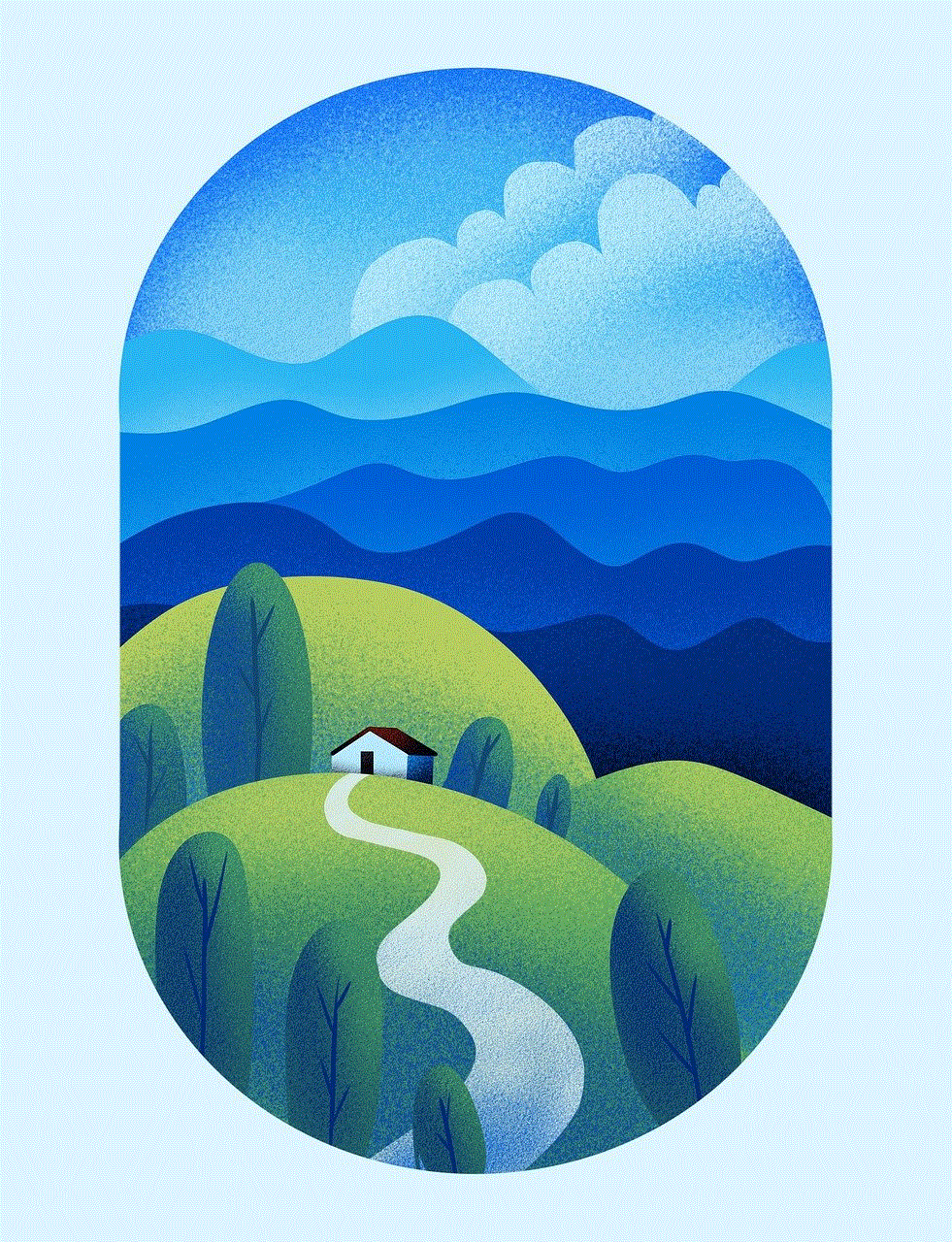
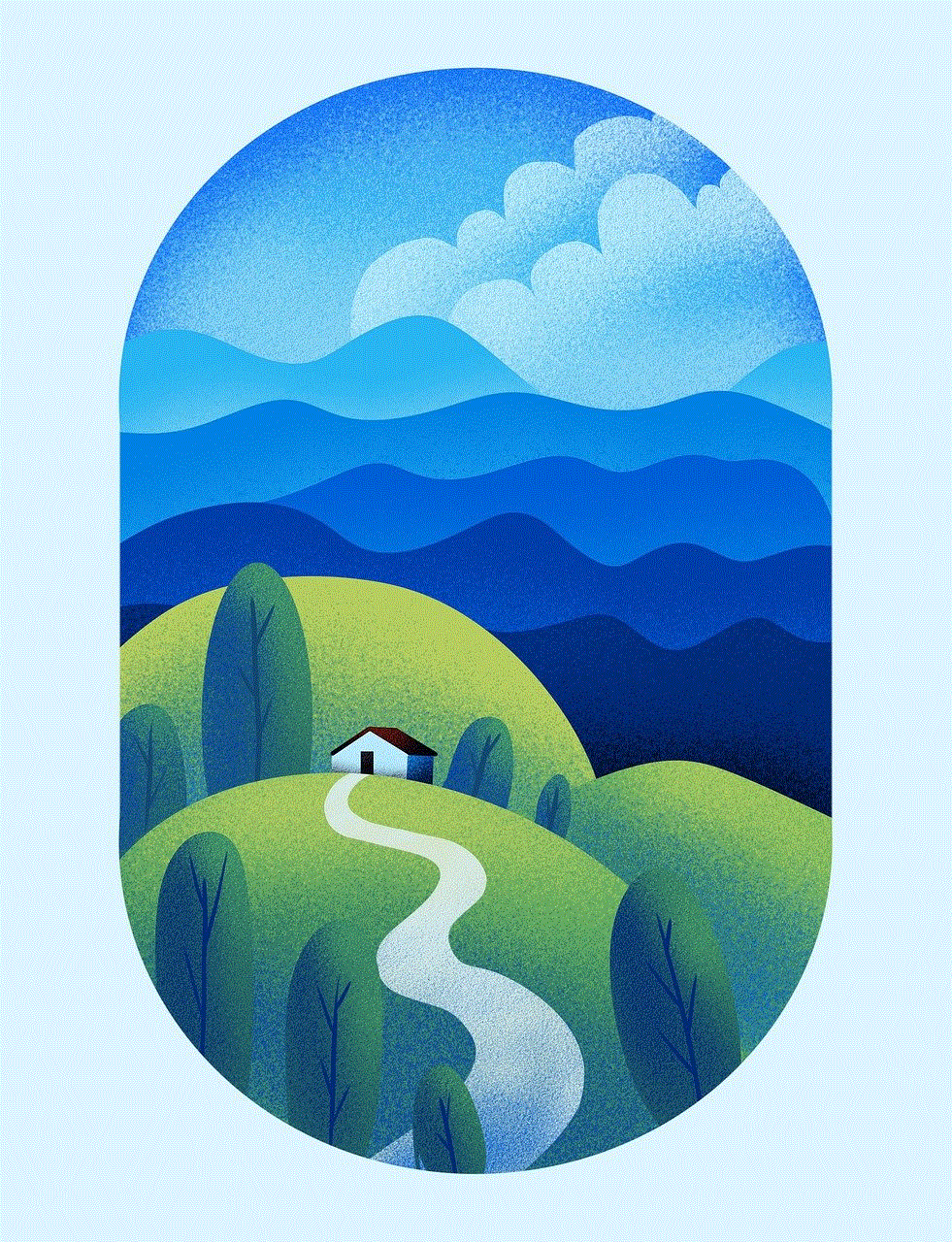
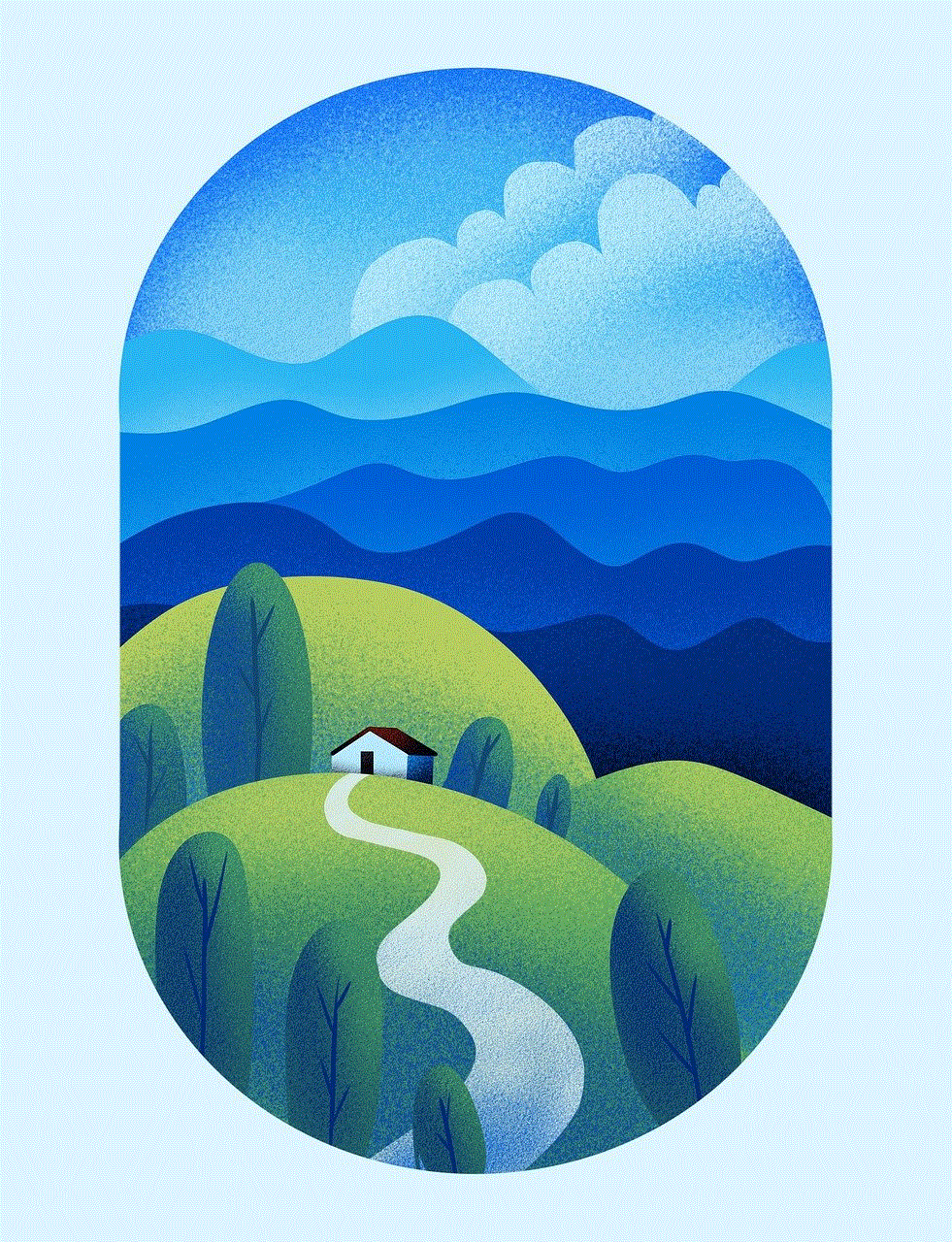
4. Impact on User Behavior:
The introduction of Instagram Notify Screenshots has resulted in a significant shift in user behavior. With the knowledge that their screenshots are being tracked, users are more cautious about the content they capture and share. This change in behavior has led to a more responsible and respectful online community.
5. Controversies Surrounding Instagram Notify Screenshots:
While Instagram Notify Screenshots has been largely praised for its privacy-enhancing features, it has also faced some controversies. Critics argue that this feature might inhibit creativity and self-expression, as users may refrain from sharing certain content due to the fear of being notified about screenshots. However, Instagram has emphasized that their aim is to protect users’ privacy and foster a safer community, rather than restrict creativity.
6. Addressing Concerns:
To address concerns about inhibiting creativity, Instagram has provided users with the option to disable Notify Screenshots for their account. This allows individuals who want to freely express themselves without the fear of notifications to do so. By giving users control over the feature, Instagram strikes a balance between privacy and creativity.
7. Future Developments:
As Instagram continues to evolve, it is expected that Notify Screenshots will undergo further enhancements. The platform might introduce additional features like AI-driven content monitoring to identify potential misuse and provide more comprehensive notifications. This would further strengthen the privacy measures and improve the overall user experience.
8. User Reactions:
The user community has generally responded positively to the introduction of Instagram Notify Screenshots. Many users appreciate the added transparency and control it offers, as it allows them to monitor the usage of their content. However, some individuals have expressed concerns about potential misuse of the feature, with screenshots being used as a tool for harassment and shaming. It is essential for Instagram to address these concerns and ensure that the feature is used responsibly.
9. Conclusion:
Instagram Notify Screenshots is a revolutionary feature that has brought about a positive change in the social media landscape. By empowering users with control over their content, Instagram promotes privacy, combats cyberbullying, and encourages a more responsible online community. While concerns have been raised about inhibiting creativity, Instagram’s efforts to strike a balance between privacy and self-expression show a commitment to addressing user concerns. With further developments and enhancements on the horizon, Instagram Notify Screenshots will continue to play a crucial role in shaping the future of social media.
lost my sprint phone how can i track it
Losing a phone can be a stressful experience, especially if it contains sensitive information or valuable data. However, with advancements in technology, tracking a lost phone has become easier than ever before. If you have lost your Sprint phone, there are several methods you can use to track and locate it. In this article, we will explore various ways to track a lost Sprint phone, including using built-in tracking features, third-party apps, and contacting Sprint customer support.
1. Use the Built-in Phone Tracking Features
Many smartphones, including those provided by Sprint, come with built-in tracking features that can help you locate a lost device. One such feature is Find My iPhone for Apple devices or Find My Device for Android devices. These services allow you to track your phone’s location using GPS, as long as the phone is turned on and connected to the internet.
To use these built-in tracking features, you need to have previously enabled them on your phone. If you have, you can log in to the respective service’s website or mobile app using your Apple or Google account credentials. From there, you can see the last known location of your device on a map, make it ring, lock it, or even remotely erase its data if necessary.
2. Install a Third-Party Tracking App
If your phone doesn’t have built-in tracking features or if you want additional functionality, you can consider installing a third-party tracking app. There are numerous tracking apps available on app stores, both free and paid, that can help you locate a lost phone.
Popular options include Cerberus, Prey, and Where’s My Droid, among others. These apps often offer more advanced features than built-in tracking, such as taking photos remotely, recording audio, or even capturing screenshots. Some apps also allow you to track multiple devices under one account, making it easier to manage and locate all your devices in one place.
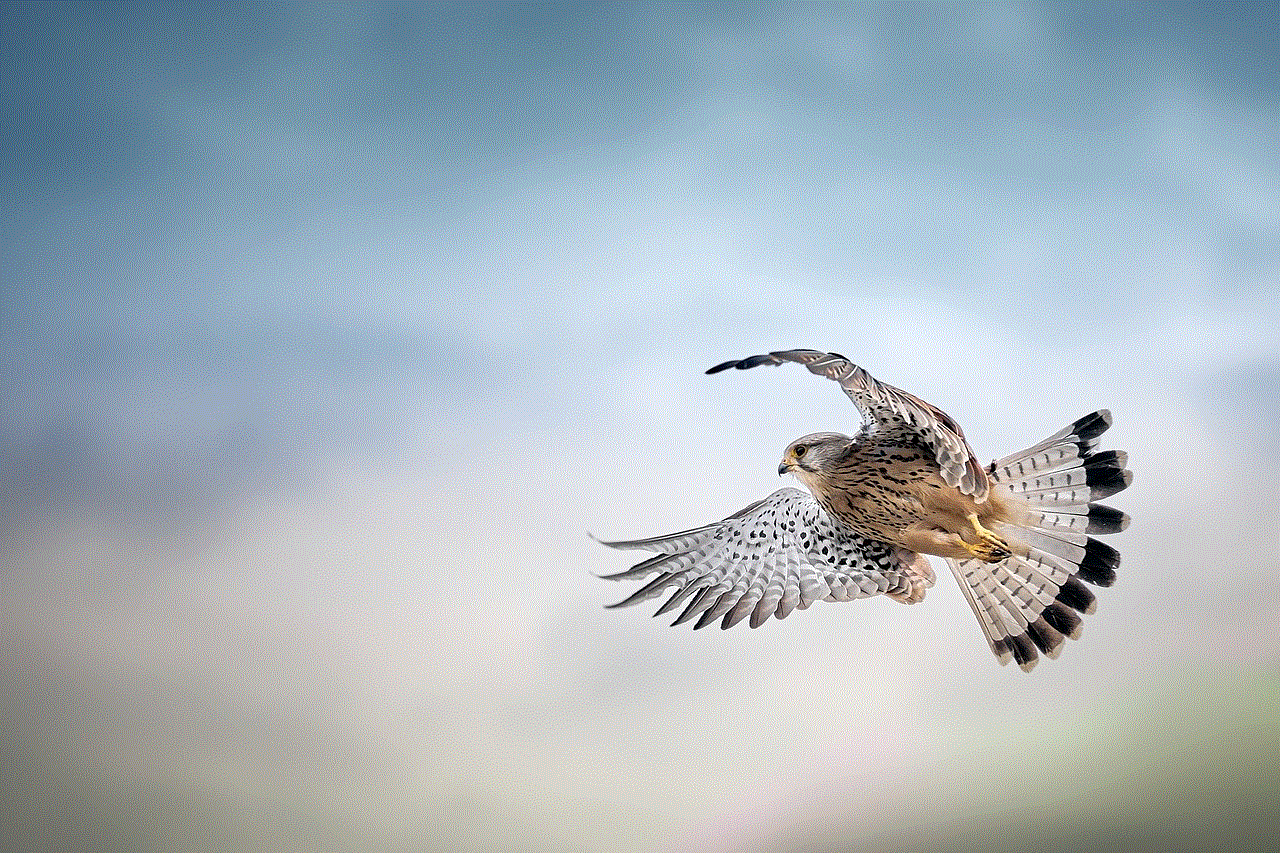
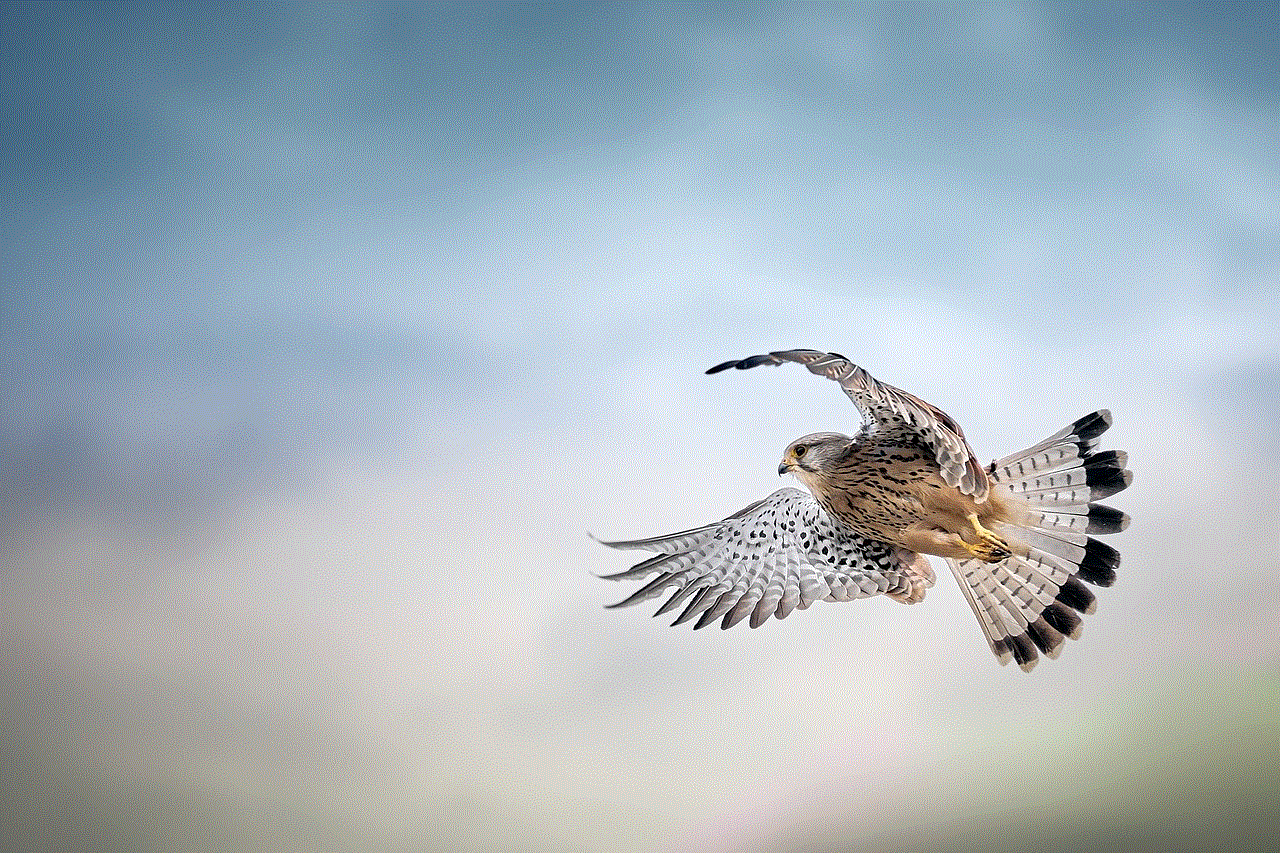
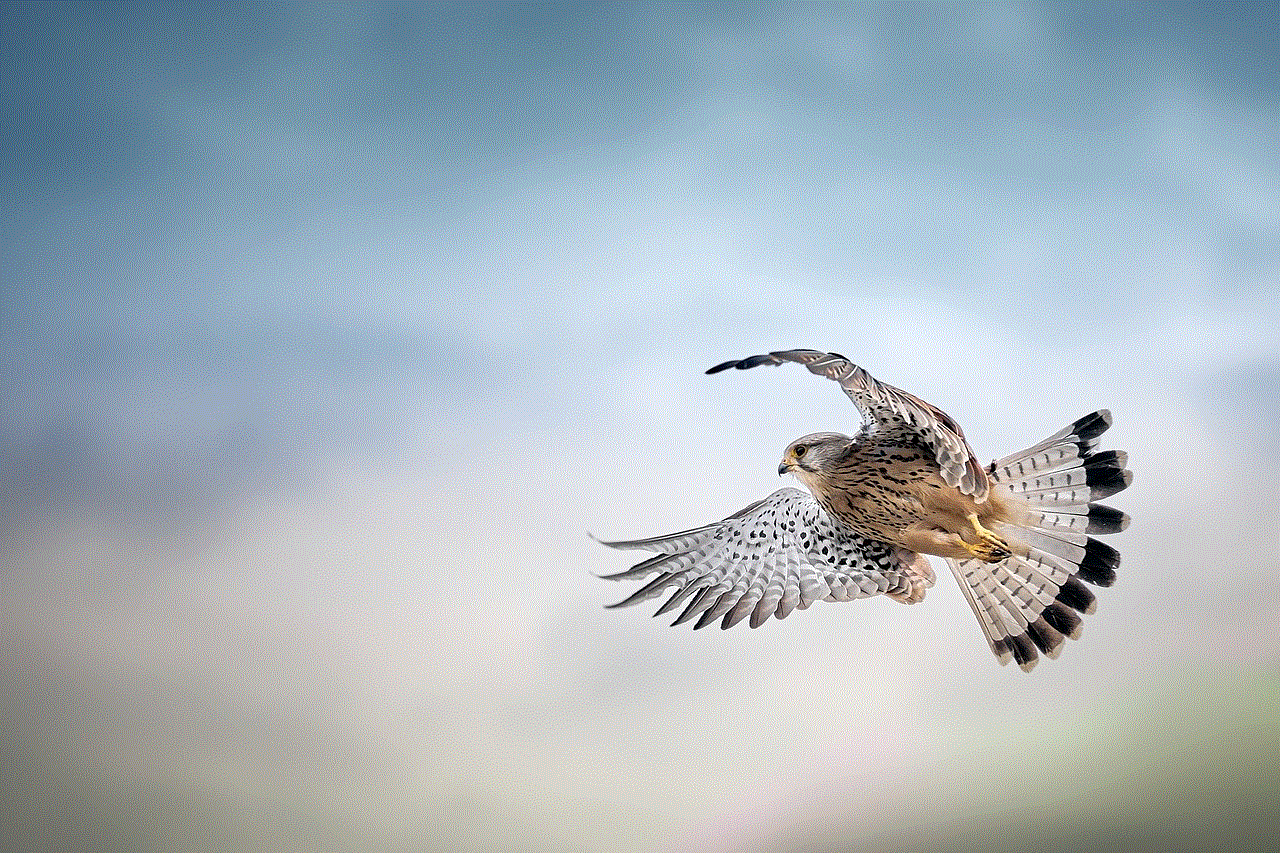
3. Contact Sprint Customer Support
If you are unable to track your lost Sprint phone using the above methods, it may be time to contact Sprint customer support. They have access to additional resources and may be able to assist you in locating your lost device.
When reaching out to Sprint, make sure to provide them with your phone’s unique identification number, known as the International Mobile Equipment Identity (IMEI) number. This number can usually be found on the original packaging or by logging into your Sprint account online. The IMEI number helps Sprint track your phone within their network and potentially locate it.
4. File a Police Report
If you believe your lost Sprint phone was stolen, it is important to file a police report. Provide them with all the necessary details, including the make, model, and IMEI number of your device. This will help the authorities take appropriate action and potentially recover your phone.
5. Check Nearby Locations
Before panicking, take a moment to retrace your steps and check nearby locations where you might have left your Sprint phone. It’s possible that you simply misplaced it, and it could be hiding in a pocket, bag, or between cushions. Look around your house, workplace, or any other places you recently visited.
If you still can’t find your phone, ask friends, colleagues, or family members if they have seen it. Sometimes, someone might have picked it up thinking it belonged to them. Checking with people you’ve been in contact with can increase the chances of locating your lost phone.
6. Use Social Media and Online Platforms
Social media platforms, such as Facebook , Twitter , or Instagram, can be useful in spreading the word about your lost Sprint phone. Share a post with relevant details, such as the make, model, and distinguishing features of your device. Ask your friends and followers to share the post, as this increases the likelihood of someone recognizing your phone if they come across it.
Additionally, there are online platforms dedicated to reuniting lost phones with their owners. Websites like Lost My Phone or Stolen Phone Checker allow users to report lost or stolen phones and provide information that can help identify a recovered phone. Posting your lost phone’s details on these platforms can widen the search network and potentially lead to its recovery.
7. Use GPS Tracking Apps
If you had previously installed a GPS tracking app on your lost Sprint phone, it’s possible that the app is still active and transmitting its location. In such cases, you can log in to the app’s website or mobile app using your account credentials to track the phone’s location.
Some GPS tracking apps also offer features like geofencing, which allows you to set virtual boundaries for your phone. If your phone exits the designated area, you will receive an alert. This can be particularly helpful if you suspect your phone was lost or stolen in a specific location.
8. Check Local Lost and Found Offices
Contacting local lost and found offices can be another avenue to explore when trying to track a lost Sprint phone. Many public places, such as transportation hubs, shopping centers, or hotels, have dedicated lost and found offices where lost items are stored. Provide them with a detailed description of your phone, and they will check if it has been turned in.
9. Remote Lock and Erase Data
If you’re concerned about the security of your data, it’s important to take action immediately. Using the tracking features mentioned earlier or a third-party tracking app, you can remotely lock your lost Sprint phone or erase its data.
By locking your phone, you can prevent unauthorized access to your personal information. Additionally, erasing the data remotely ensures that your sensitive data, such as emails, photos, and contacts, are not compromised. However, keep in mind that once you erase the data, you won’t be able to track the phone’s location anymore.
10. Consider Insurance and Warranty Options
If you have insurance or warranty coverage for your Sprint phone, check the terms and conditions to see if they cover lost or stolen devices. Depending on the coverage, you may be eligible for a replacement device or financial compensation.
Contact Sprint customer support or your insurance provider to inquire about the necessary steps to file a claim. They will guide you through the process and help you get a replacement phone if applicable.
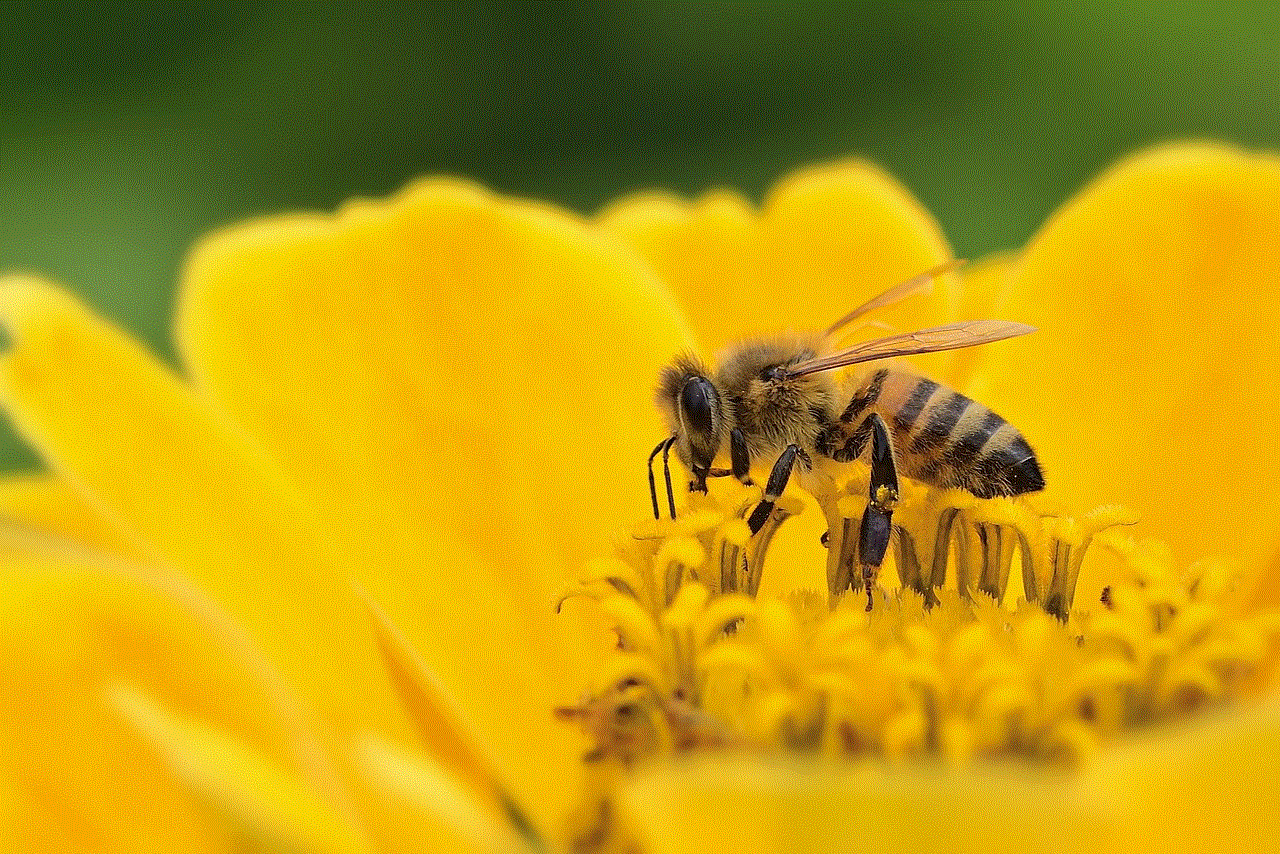
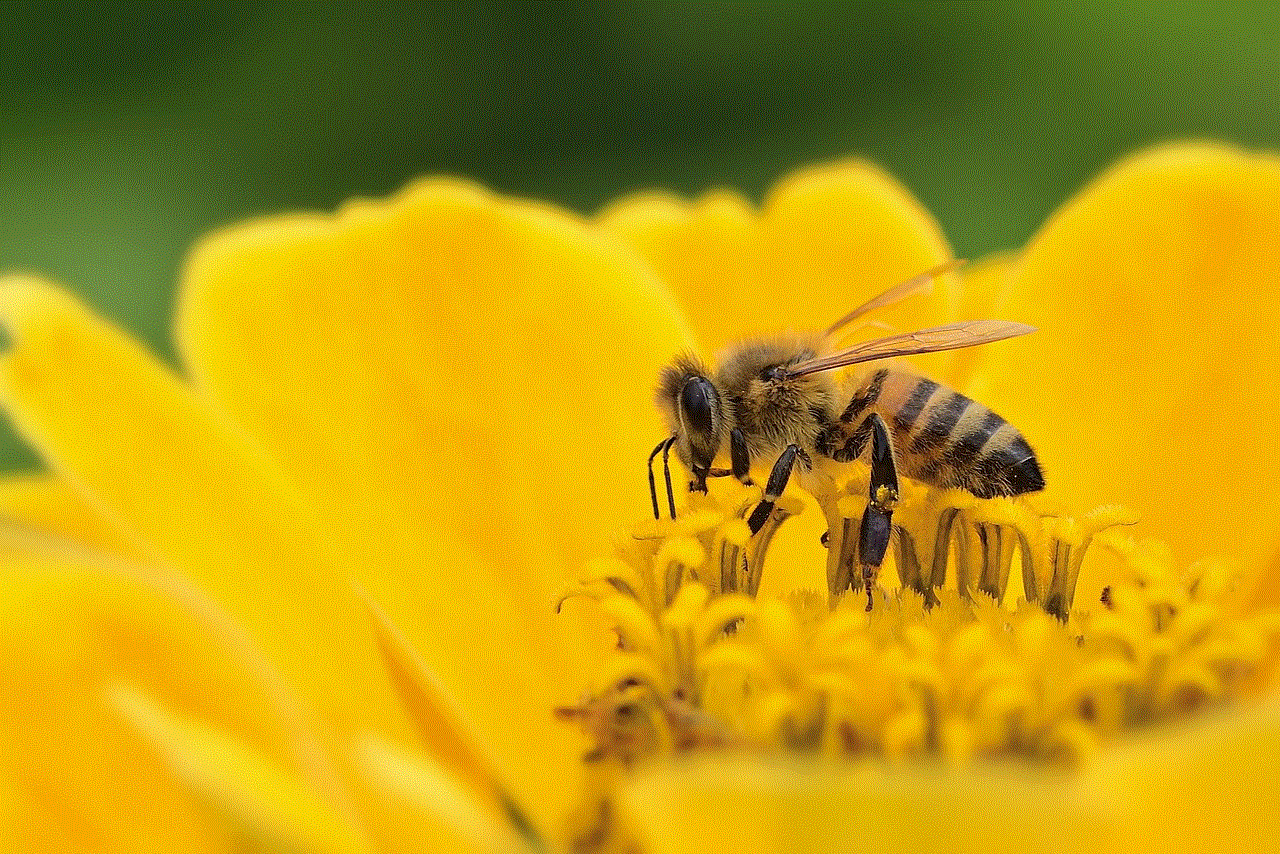
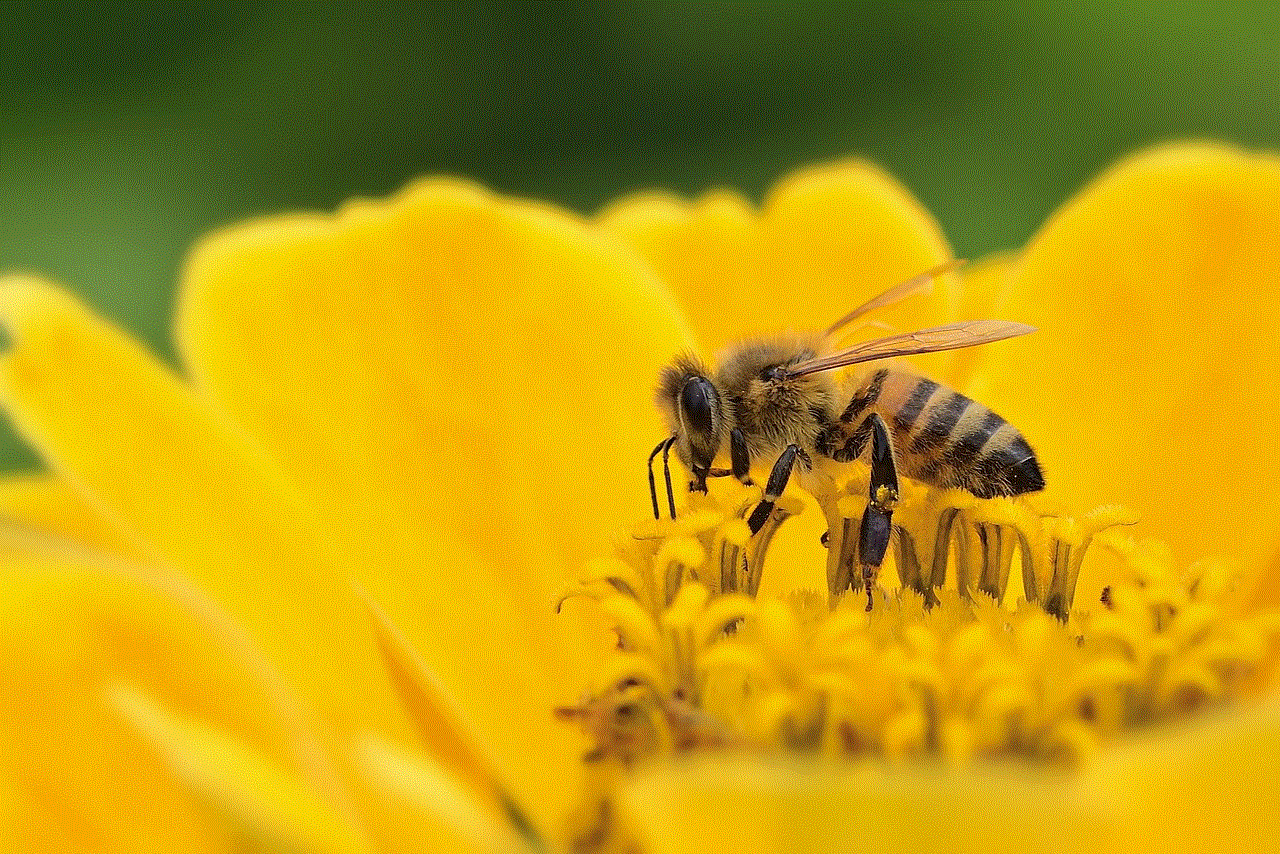
In conclusion, losing a Sprint phone can be a distressing experience, but there are various methods you can use to track and locate it. Start by utilizing the built-in tracking features or installing a third-party tracking app. If these methods fail, contact Sprint customer support and provide them with the IMEI number of your device. Additionally, file a police report if you believe your phone was stolen, and check nearby locations where you might have left it. Utilize social media and online platforms to spread the word, and consider using GPS tracking apps or contacting local lost and found offices. Finally, take steps to secure your data and consider insurance or warranty options if applicable.
